25pp For Windows
It is frustrating when you can't install any paid apps for free using Tongbu. Unfortunately is it dead till now. No fix has been released to solve the problem. So I started to look for alternative for this. You may come across other similar apps such as VShare & Kuai Yong. I have tried all. It is somehow very difficult to get what we want. Even 25PP itself took some time for me to install apps without any problems and crash. But after a successful installation, I have no problems until now. I would say, it is much better and more stable than Tongbu. The only problem is, it is entirely on Chinese language. I tried to search for a simple guide to install PP25, but most of the time I end up in scam and just ads. There may be some other ways to install it. But this is what worked for me flawlessly. So be patient and just follow my steps very carefully. If you don't understand anything, please ask questions below. I will try to answer them as soon as possible.
1. Download PP25 via link below. Install & open it. This direck links are only for windows.
- PP25 v2.3.1 (Windows)
- Mirror (Box)
*you also can download from http://pro.25pp.com/
2. Plug in your iDevice (iPhone/iPad). Wait until your iDevice detected by PP25.
3. Now click the marked button as in the picture below:
4. Wait until you have all the green check marks as in the photo and click the marked button.
5. Now you will have a new PP25 app in your iDevice as below. Click it.
6. Click continue in the next notification.
7. You will receive another notification. Click the marked button.
8. Now it will auto open Safari and will ask you to 'Install Profile'. Click Install.
9. *In iOS 9: you have to 'TRUST' the Untrusted Enterprise Developer to continue with installation.
Go to Settings - General - Profiles - tap on your PP(Chinese word) Profile - tap on Trust button.
*In iOS 8 and below: In the next 'Unverified Profile' notification click Install Now. Enter your passcode to continue. Click Done to finish the process.
10. Now you will have another new app with green mark. Open it.
11. Open the new app and click the center button as below.
12. In the next screen, click the button as marked.
13. Now close the app. Go to PP25 software in your computer. Click the marked button (FIX) as below.
*REMEMBER:If you ever encounter any crash or paid apps request for Apple ID and password, just click this button to FIX.
*Please DO NOT update your iTunes to v12.3. It only works with iTunes v12.2 until the next update. If you accidentally updated your iTunes, please uninstall and install the v12.2 below:
iTunes 12.2.2: Windows | 32-bit | 64-bit|
iTunes 12.2.2: Mac OS X
14. Now you are ready. Open your mobile app PP25 with the word NEW in red. Once you have successfully install paid apps for free, you can delete the app next to it (in green).
15. Search any apps any download for free.
For example: iTranslate Voice worth $4.99. Click the red marked box to start download.
16.Example of download speed:
17. Once download complete, it will auto-ask to install. Just press install to start install the app.
18. Enjoy the paid app for FREE!
1. Download PP25 via link below. Install & open it. This direck links are only for windows.
- PP25 v2.3.1 (Windows)
- Mirror (Box)
*you also can download from http://pro.25pp.com/
2. Plug in your iDevice (iPhone/iPad). Wait until your iDevice detected by PP25.
3. Now click the marked button as in the picture below:
4. Wait until you have all the green check marks as in the photo and click the marked button.
5. Now you will have a new PP25 app in your iDevice as below. Click it.
6. Click continue in the next notification.
7. You will receive another notification. Click the marked button.
8. Now it will auto open Safari and will ask you to 'Install Profile'. Click Install.
9. *In iOS 9: you have to 'TRUST' the Untrusted Enterprise Developer to continue with installation.
Go to Settings - General - Profiles - tap on your PP(Chinese word) Profile - tap on Trust button.
*In iOS 8 and below: In the next 'Unverified Profile' notification click Install Now. Enter your passcode to continue. Click Done to finish the process.
10. Now you will have another new app with green mark. Open it.
11. Open the new app and click the center button as below.
12. In the next screen, click the button as marked.
13. Now close the app. Go to PP25 software in your computer. Click the marked button (FIX) as below.
*REMEMBER:If you ever encounter any crash or paid apps request for Apple ID and password, just click this button to FIX.
*Please DO NOT update your iTunes to v12.3. It only works with iTunes v12.2 until the next update. If you accidentally updated your iTunes, please uninstall and install the v12.2 below:
iTunes 12.2.2: Windows | 32-bit | 64-bit|
iTunes 12.2.2: Mac OS X
14. Now you are ready. Open your mobile app PP25 with the word NEW in red. Once you have successfully install paid apps for free, you can delete the app next to it (in green).
15. Search any apps any download for free.
For example: iTranslate Voice worth $4.99. Click the red marked box to start download.
16.Example of download speed:
17. Once download complete, it will auto-ask to install. Just press install to start install the app.
18. Enjoy the paid app for FREE!
- PP25 is an app store, for iOS devices, that is often included in the PP25 jailbreak tools. It contains a lot of premium apps that you can download and install for free. In this tutorial, you are going to learn how to install PP25 on your iOS devices without jailbreak.
- Jun 15, 2017 - Download 25pp for iOS, iPhone, iPad, iPod, Android and PC devices. Follow the instructions provided by us for 25pp download process on APKCatch.
- PP25 for Windows Download Latest Version PP25 is a third-party alternative app store for the iOS and Android platform. Now, you can even use the app store on a PC. The only difference between the two is that the PC version is actually a helper version which helps.
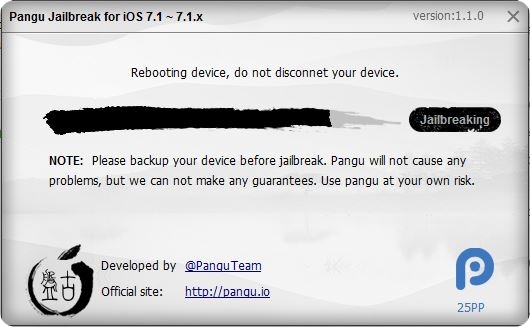
Descargar Pp25 Para Windows 10
PP25.exe download File type: Program File size: 5,636 KB Uploaded: 2013-10-12 File URL.






